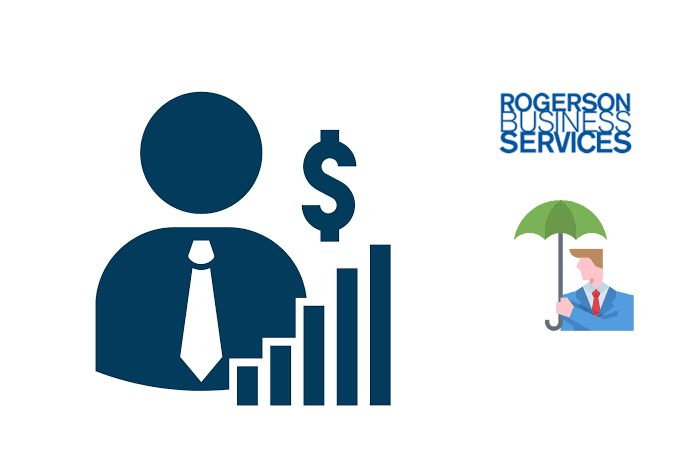What to Expect When Hiring a Pest Controller for Your Home
Hiring a pest controller can protect your home and family from unwanted invaders. Whether you’re dealing with ants, rodents, termites, or more dangerous pests like wasps, professional help is often the best way to eliminate the problem and keep it from returning. Before you hire a pest control service, it’s essential to know what to […]
What to Expect When Hiring a Pest Controller for Your Home Read More »